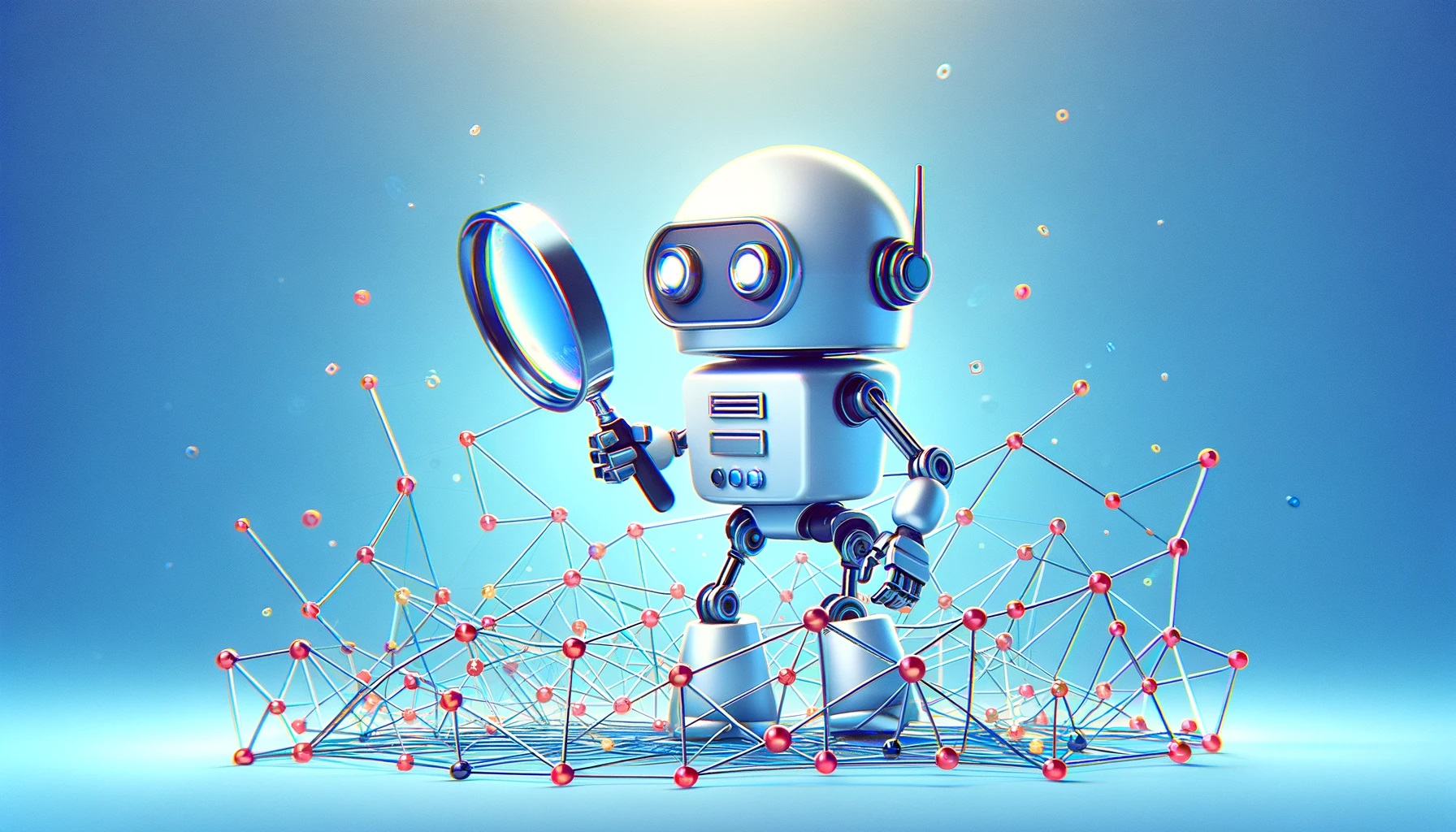Robots.txt files are fundamental to search engine optimization (SEO). The robots.txt file plays a critical role in guiding search engines in crawling and indexing pages on a website. Understanding and implementing a well-configured robots.txt file can significantly impact your website’s SEO performance.
What is a Robots.txt File?
A robots.txt file is a powerful tool for communicating with search engine crawlers and bots. The robots.txt file is important for search engines to know which areas of your website to include in search results. It helps search engines recognize and rank your website correctly.
This file is important because it helps manage and control search engine crawlers, ensuring they index your site correctly.
Why is Robots.txt Important for SEO?
The robots.txt file acts as your website’s gatekeeper by instructing search engines how to interact with your website. This control is crucial to SEO. A well-configured robots.txt file can mean the difference from a fully indexed site.
Here are three reasons that robots.txt files are essential for SEO:
- Control Over Crawl Budget: Robots.txt files give you control over your crawl budget by guiding bots to your most crucial pages and preventing them from crawling irrelevant or duplicate content.
- Preventing Indexing of Sensitive Pages: Certain pages, such as admin or private areas, should not appear in search results. Robots.txt can help keep these pages out of the search engine’s index.
- Optimizing Search Engine Crawling: Directing bots away from irrelevant pages ensures valuable pages are indexed more promptly.
How to Create & Implement a Robots.txt File
Creating and implementing a robots.txt file is critical for SEO since it manages how search engines interact with your website. This process requires attention to detail to ensure the file effectively serves its intended purpose.
Here is how to create a robots.txt file:
- Draft the File: Use a simple text editor to create a file named ‘robots.txt.’
- Add Rules: Define which user agents (bots) are allowed or disallowed to crawl parts of your site. Use ‘Disallow:’ to prevent access and ‘Allow:’ to permit access.
- Upload the File: Place the robots.txt file in your website’s root directory so the file URL becomes http://www.yoursite.com/robots.txt.
Once you have created your robots.txt file, confirm that you have correctly implemented the file. The file’s location is crucial. The robots.txt file must be located in the website’s root directory to ensure search engines find it. Failing to do so could render it ineffective and hurt your SEO strategy.
After uploading the file, verify that it’s accessible by visiting http://www.yoursite.com/robots.txt in your web browser. If the text file opens correctly, you have successfully implemented your robots.txt file.
The robots.txt file is a powerful tool but requires precise handling. A mistake in this file can prevent search engines from accessing important content on your site, negatively impacting your SEO.
Best Practices for SEO Robots.txt Files
Effectively managing your robots.txt file ensures that search engines correctly index your website. Adhering to robots.txt best practices enhances your SEO efforts and prevents common pitfalls that could negatively impact your site’s visibility.
These best practices are fundamental guidelines for SEO robots.txt files:
- Be Specific: Specify the user agents and provide explicit instructions.
- Test Your File: Use tools like Google’s Robots Testing Tool to ensure your robots.txt works as intended.
- Regular Updates: Update the file regularly, especially after making important changes to your website structure.
Common Robots.txt Mistakes
While robots.txt files are invaluable for SEO, mistakes with the file can have unintended consequences. Avoiding these common errors can save you from potential indexing issues.
These are the most common issues that SEO professionals have with problematic robots.txt files:
- Blocking Important Content: Ensure you’re not inadvertently blocking pages that should be indexed.
- Syntax Errors: Incorrect syntax can lead to improper crawling of your site.
- Overuse of Disallow: Overusing ‘disallow’ can lead to under-indexing your site.
Following best practices and avoiding common mistakes can help improve your website’s SEO performance using the robots.txt file. The goal is to help search engines find and index your site’s most valuable content efficiently and effectively.
Robots.txt Files for SEO
Robots.txt files are a powerful tool in the SEO arsenal. They help you guide search engine bots to crawl and index your website efficiently, contributing to better SEO performance. Avoiding common mistakes and following best practices will make your robots.txt file an asset for your site’s SEO success.